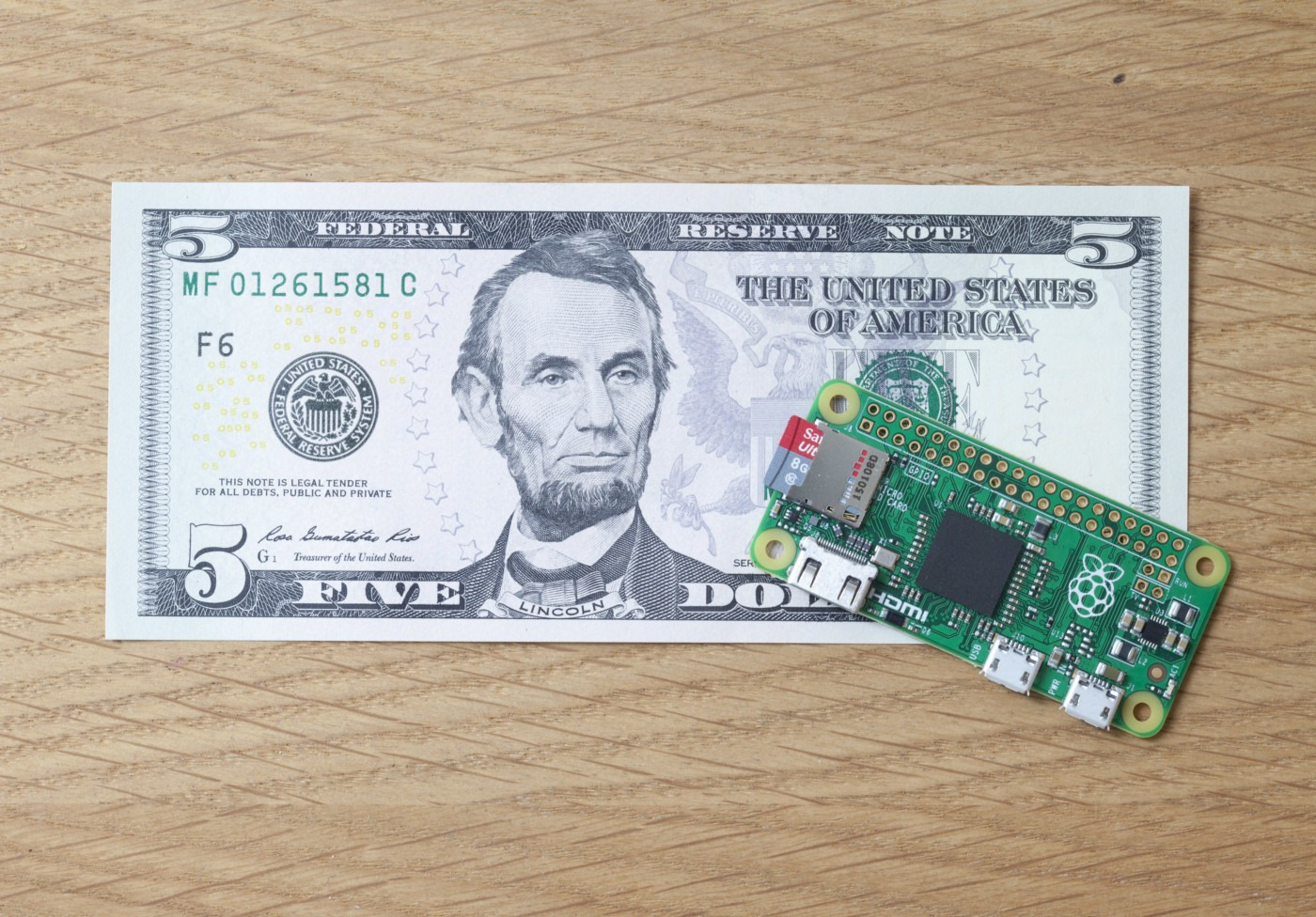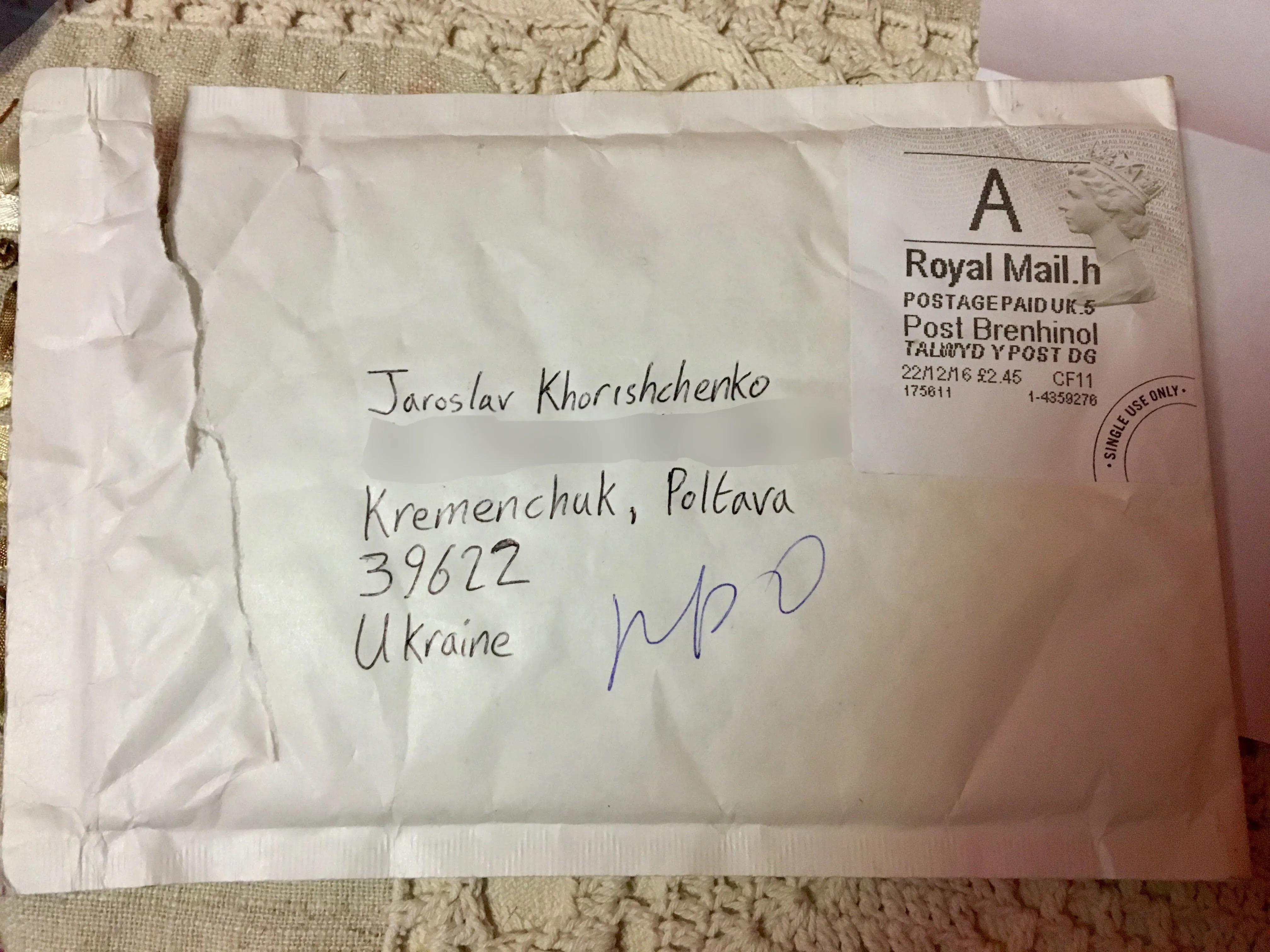I received a Raspberry Pi Zero as a Christmas gift! It’s a mini computer that’s even smaller than a credit card - it can easily fit into the palm of your hand.
Here’s the rundown of its hardware:
- It’s equipped with a 1GHz ARM11 core.
- Contains 512MB of LPDDR2 SDRAM.
- Includes an HDMI port.
- Comes with 2 Micro-USB ports.
- Features a 40-pin GPIO (useful for connecting your own sensors and devices).
Upon holding it for the first time, I was momentarily perplexed. It only had two Micro-USB ports, with one already designated for power supply. I was left wondering how to connect the keyboard, mouse, and Wi-Fi module. The conundrum was resolved when I remembered the existence of USB hubs, which were developed along with USB technology.
The hardware is certainly minimalistic. It lacks built-in sound modules or Wi-Fi, meaning everything must be externally connected via USB. If you need to connect multiple devices, a USB hub becomes a necessity. Luckily, my monitor had one integrated already. All I needed to do was quickly solder an adapter from Micro USB to standard USB.
I used a flash drive loaded with Raspbian from a Raspberry Pi 2B. Everything functioned smoothly. In fact, I even managed to record a video demonstrating how to play Minecraft on this tiny board – quite an impressive feat! 🙂
I’m excited to employ this mini computer for various small projects. A Wi-Fi module will be connected to the second USB port, allowing me to communicate with the device via SSH.
Regarding the price, the manufacturer’s website advertised this mini computer at an astonishingly low price of only $5! Either I’m not savvy at bargain hunting, or perhaps there’s a catch, as I couldn’t find it for that price on the official supplier’s website. I eventually found it on eBay for $19.86.
Furthermore, the package arrived with a personal touch - it was hand-signed! After receiving numerous impersonal parcels from China, this British one truly warmed my heart. It felt like it was personally sent to me 🙂.